Can you change name of hard drive?
Yes, you can. by rename it.
But, Can you change the icon of these disk?
What?? How it??....
There is how?
Everyone can change the name of their hard drive, but not everyone can change these icon
Thursday, November 6, 2008
Wednesday, November 5, 2008
Help Desk - Compressing Image File
There is how to compress image file, such as scanning images or photos without lossing quality of images
Let's Try it :
1. Select your image file, right click on it and select an option "open with" then "microsoft office picture manager"
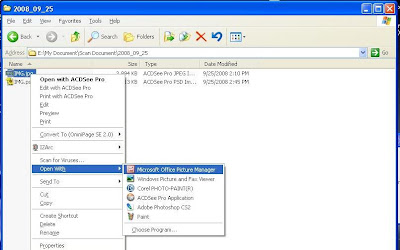
2. Then, at Picture manager. select an option "Picture" => "Compress Picture"
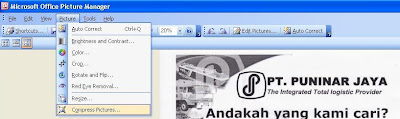
3. Then select "Compress for" => "Document" => "Ok" then "Save"
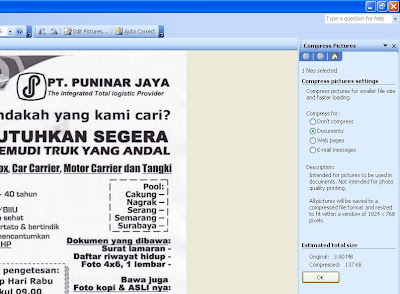
.
4. An image has compressed from 3,864 KB to 213 KB. There in no lossing quality of image

Let's Try it :
1. Select your image file, right click on it and select an option "open with" then "microsoft office picture manager"
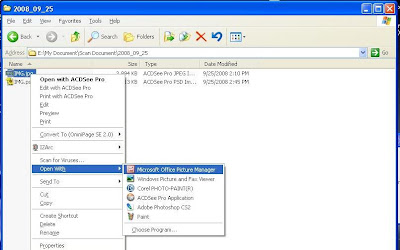
2. Then, at Picture manager. select an option "Picture" => "Compress Picture"
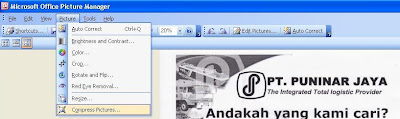
3. Then select "Compress for" => "Document" => "Ok" then "Save"
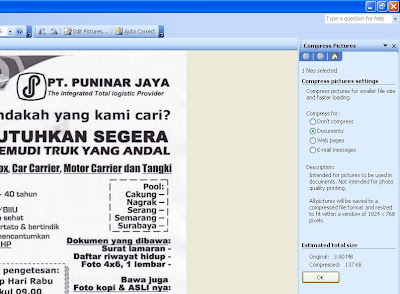
.
4. An image has compressed from 3,864 KB to 213 KB. There in no lossing quality of image

Subscribe to:
Comments (Atom)






